How to Total a Column in a Table in Word
Welcome back, y'all! Sorry I missed posting last week. I was down and out with a pretty bad upper respiratory infection. Ok, we are going to pick up where we left off. Today we are going to go through how to Total a Column in a Table. As always, don't forget to post and let me know if you have any questions.- Once you have launched Microsoft Word, you want to click 'Insert' on the ribbon tab. You will see a drop down, and you will click 'Insert Table'. This is where you can make the table the size you want. I decided to make mine 5x2.
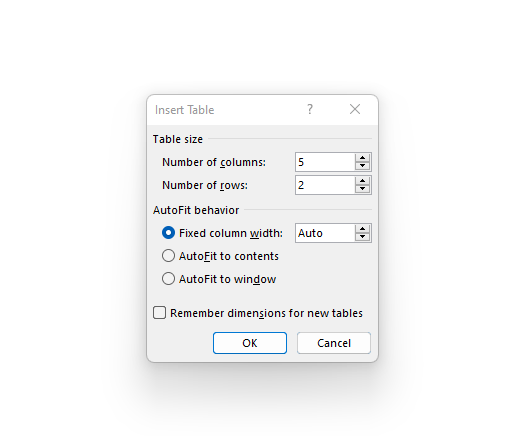
- Once your table appears, right click in one of the bottom rows. Click 'Layout' on the Ribbon bar. On the far right, you will see 'Formula', you will click that.
- In the 'Formula' box, you will type =SUM(ABOVE)
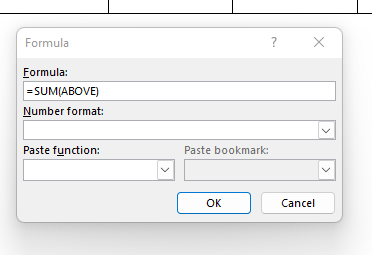
And that's it! That is all you have to do. I hope this was helpful for you. Looking forward to next week. Per a suggestion a few weeks ago, we are going to review IDD codes. Get excited!!
Chat soon.. have a great week!
-Alex
And that's it! That is all you have to do. I hope this was helpful for you. Looking forward to next week. Per a suggestion a few weeks ago, we are going to review IDD codes. Get excited!!
Chat soon.. have a great week!
-Alex

Comments
Post a Comment