How to Add Table Boarders and How to Delete Borders
Happy Friday, everyone!
I hope everyone had a good week. I had several request to show how to add and delete boarders, so here we go!
After selecting the table you need, you will follow the below steps.
- Go to 'Table Design'
- In the Boarders group, click 'Boarders' and you will see a drop down. This displays the types of boarder options we have.
- Select the cells you are wanting to place the boarder around. If you want to use the entire table, it will look like mine below. Select the boarder (I selected outside boarder: you can see that removes the outside boarder)
- Again, if you want to apply this to the entire table, make sure full table is highlighted. I have selected to add back the full outline boarder, so I selected Outside Boarder
Enjoy the weekend..
Alexandra


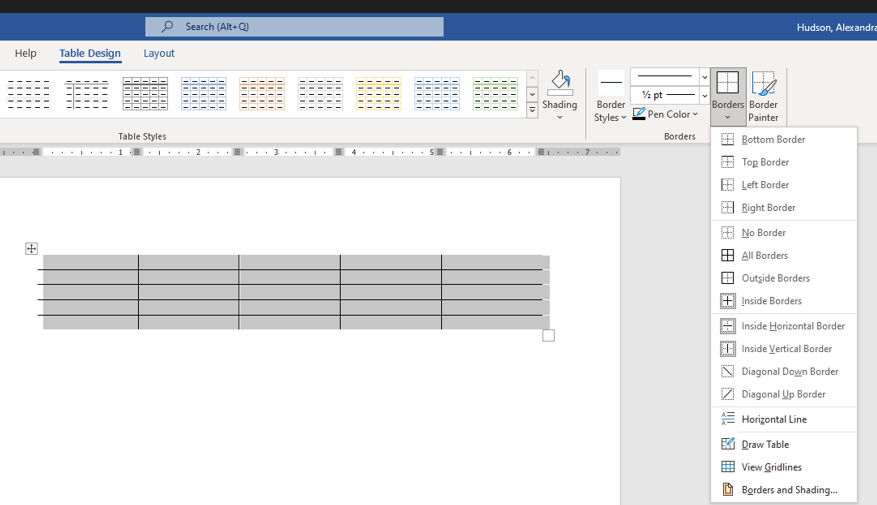
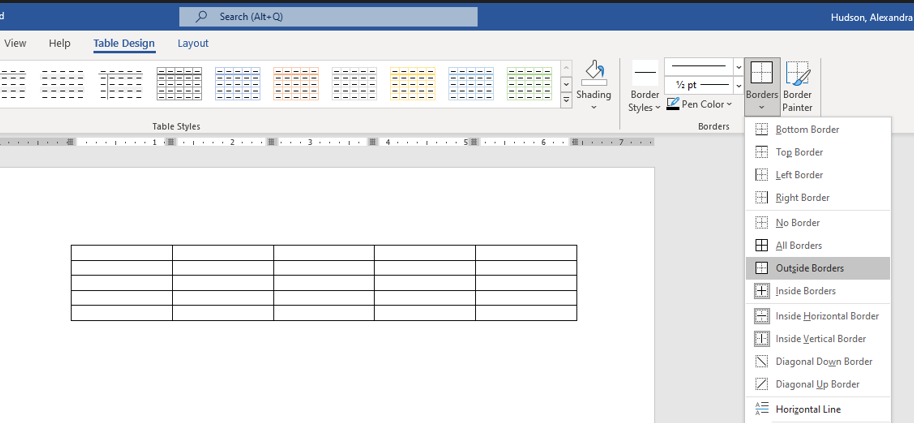
Comments
Post a Comment